Manual CL3-E
Fieldbus: CANopen / USB / Modbus
For use with the following devices:
- CL3-E-1-0F
- CL3-E-2-0F
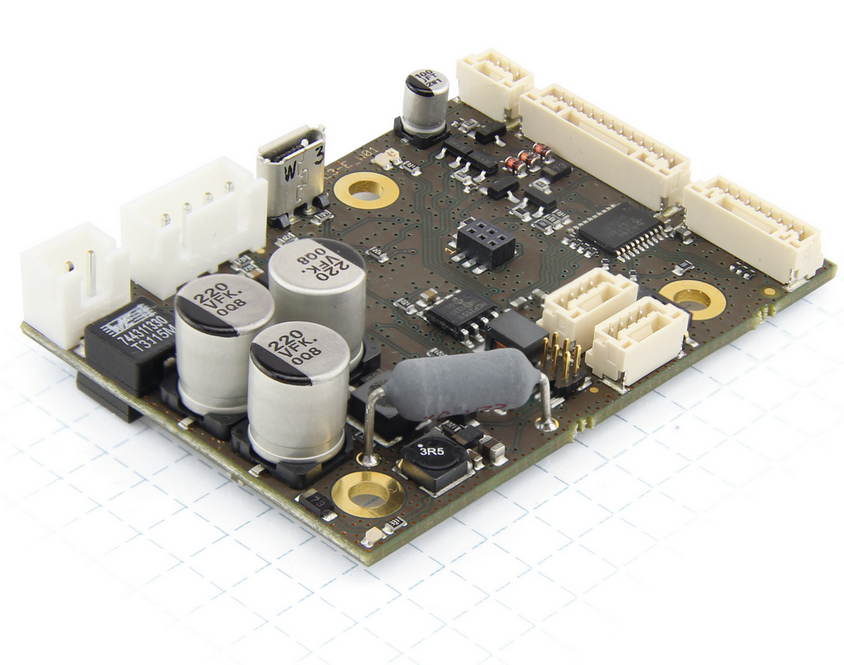
| Valid with firmware version FIR-v1626 | Manual Version 1.3.1 |
| and since hardware version W004b | |
| NANOTEC ELECTRONIC GmbH & Co. KG | Tel. +49 (0)89-900 686-0 |
| Kapellenstraße 6 | Fax +49 (0)89 900 686-50 |
| 85622 Feldkirchen/Munich, Germany | info@nanotec.com |
Editorial
Copyright © 2013, 2014, 2015, 2016 Nanotec Electronic GmbH & Co. KG. All rights reserved.
The firmware in our motor controllers may contain software components produced by third parties. The licensing conditions and copyrights of these code components can be found in the "Copyright notice" section.
Nanotec® Electronic GmbH & Co. KG
Kapellenstraße 6
85622 Feldkirchen/Munich, Germany
Tel.: +49 (0)89-900 686-0
Fax: +49 (0)89-900 686-50
Internet: www.nanotec.com
All rights reserved!
MS Windows 98/NT/ME/2000/XP/7 are registered trademarks of the Microsoft Corporation.
Translation of original manual
