Connecting the NP5 controller via the Discovery Board
The NP5 Discover Board helps you during tests and during the evaluation of the NP5 controller.
The connectors necessary for the boards are supplied already installed.
Jumper X13 must be set if CANopen (NP5-08) is used; otherwise, you must remove it.
Technical data – NP5 Discovery Board
| Property | Description / value |
|---|---|
| Operating voltage +UB: | 12 … 48 V DC ±5% |
| Logic voltage +UB_Logic: | 24 V DC ±5% |
| Current consumption +UB: | Max. 100 mA (without connected NP5) |
| Current consumption +UB_Logic: | Max. 100 mA (without connected NP5) |
| Communication interface: | SPI, CANopen, Modbus RTU |
| Analog reference voltage: | 3.3 V DC ±5%, max. 10 mA |
| Digital input voltage: | Max. 3.3 V DC |
| DC output voltage: | 5 V DC ±3%, max. 300 mA |
| Status indicator: | 4x green LEDs for GPIO 1 to 4 |
| 2x blue LEDs for GPIO 5 and GPIO 6 | |
| 1x green LED for Discovery Board (+3.3 V DC) | |
| Ballast resistor: | 15 Ω/5 W |
| Mounting holes: | 4× Ø 3.2 mm for Discovery Board |
| Additional board Modbus RTU: | 3× Ø 2.5 mm |
| Weight: | 0.12 kg |
Dimensioned drawings – NP5 Discovery Board
Dimensions are in [mm].
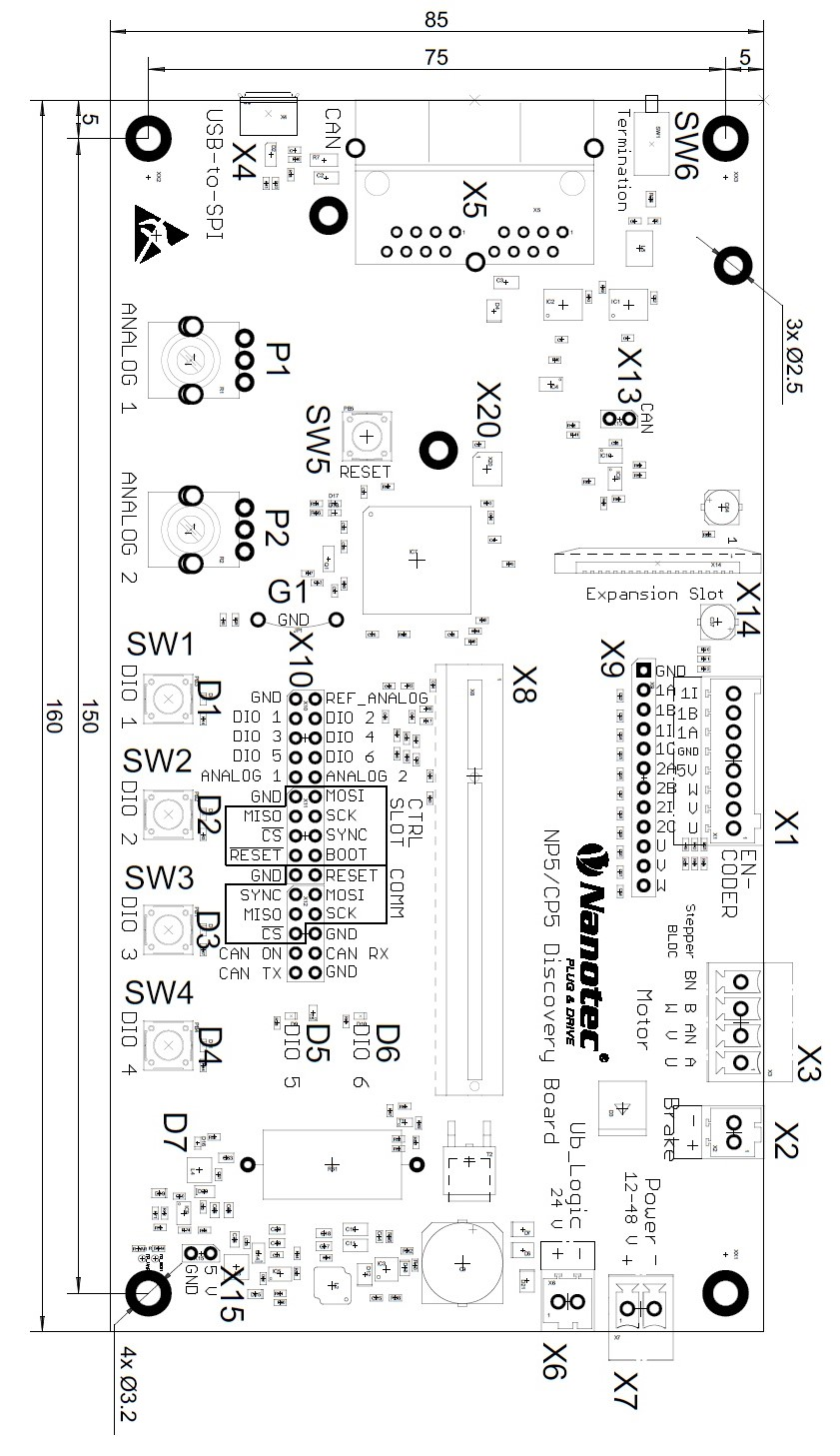
Pin assignment – NP5 Discovery Board
| Connector | Function |
|---|---|
| X1 | Encoder 1 and Hall sensor |
| X2 | Brake |
| X3 | Motor |
| X5 | CANopen |
| X6 | Logic voltage |
| X7 | Voltage supply |
| X8 | Slot for NP5 controller, see also Dimensioned drawings and Pin assignment |
| X9 | Encoder 1/2 and Hall sensor |
| X10 | GPIO and communication interface |
| X13 | Jumper for activating / deactivating the CANopen communication |
| X14 | Ribbon cable socket for Modbus RTU additional board |
| X15 | +5 V DC output |
| P1 | Potentiometer for analog input 1 |
| P2 | Potentiometer for analog input 2 (for setting the slave address and baud rate for Modbus RTU, see also P2 - Analog input 2) |
| SW1 to SW4 | Buttons for GPIO 1 to GPIO 4 |
| SW5 | Reset button for the Discovery Board |
| SW6 | Switch for 120 ohm termination resistor (CANopen) |
| D1 to D6 | Status indicator for GPIO 1 to GPIO 6 |
| D7 | Status indicator for the Discovery Board (+3.3 V DC) |
| G1 | Earth connection |
Connector X1 – encoder 1 and Hall sensor
- Connector type: Phoenix base strip. MCV-0.5/8-G-2.5
- Voltage level: +5 V logic level
- Maximum admissible current: Max. 300 mA (together with +5 V DC output voltage on pin header X15)
- Hall inputs: Internally by means of 2.7 kΩ pull-up resistor connected to +5 V DC
| Pin | Name / function |
|---|---|
| 1 | Hall_U (H1) |
| 2 | Hall_V (H2) |
| 3 | Hall_W (H3) |
| 4 | +5 V DC |
| 5 | GND |
| 6 | ENC1_A |
| 7 | ENC1_B |
| 8 | ENC1_I |
Connector X2 – brake
- Connector type: Phoenix base strip. MCV-0.5/2-G-2.5
| Pin | Name / function |
|---|---|
| 1 | Brake + (connected with +UB) |
| 2 | Brake – (PWM-controlled open-drain output, max 1.5 A) |
Connector X3 – motor
- Connector type: Phoenix base strip. MCV-1.5/4-G-3.5
- Max. rated current 6 A RMS
- Max. peak current 10 A RMS (for 1 s)
| Pin | Stepper motor | BLDC motor |
|---|---|---|
| 1 | A | U |
| 2 | A\ | V |
| 3 | B | W |
| 4 | B\ |
Connector X5 – CANopen
- Connector type: RJ45 Duo Port, horizontal
| Pin | Name / function |
|---|---|
| 1 | CAN_H |
| 2 | CAN_L |
| 3 | GND |
| 4 | N.C |
| 5 | N.C |
| 6 | CAN_Shield |
| 7 | GND |
| 8 | +UB_Logic (24 V DC ±5%) |
Connector X6 – logic voltage
- Connector type: Phoenix base strip. MCV-0.5/2-G-2.5
| Pin | Name / function |
|---|---|
| 1 | +UB_Logic (24 V DC ±5%) |
| 2 | GND |
Connector X7 – operating voltage
- Connector type: Phoenix base strip. MCV-1.5/2-G-3.5
| Pin | Name / function |
|---|---|
| 1 | +UB (12 … 48 V DC ±5%) |
| 2 | GND |
Connector X9 – encoder and Hall sensors
- Connector type: Pin header, single row, RM 2.54 mm, 12-pin, vertical
- Voltage level: +5 V DC logic level
| Pin | Name / function |
|---|---|
| 1 | GND |
| 2 | ENC1_A |
| 3 | ENC1_B |
| 4 | ENC1_I |
| 5 | ENC1_CAP |
| 6 | ENC2_A |
| 7 | ENC2_B |
| 8 | ENC2_I |
| 9 | ENC2_CAP |
| 10 | Hall_U (H1) |
| 11 | Hall_V (H2) |
| 12 | Hall_W (H3) |
Connector X10 – I/O and communication interface
- Connector type: Pin header, two rows, RM 2.54 mm, 2x 15-pin, vertical
| Pin | Name | Type | Note |
|---|---|---|---|
| 1 | GND | Earth | |
| 2 | U_REF_ANALOG | Out | Analog reference voltage |
| 3 | DIO1_IO_CS | I/O | General I/O |
| 4 | DIO2_CD_CLK | I/O | General I/O |
| 5 | DIO3_CD_DIR | I/O | General I/O |
| 6 | DIO4_IO_MOSI | I/O | General I/O |
| 7 | DIO5_IO_MISO | I/O | General I/O |
| 8 | DIO6_IO_CLK | I/O | General I/O |
| 9 | ADC_ANALOG_1 | In | AD converter 1 |
| 10 | ADC_ANALOG_2 | In | AD converter 2 |
| 11 | GND | Earth | |
| 12 | SLOT_SPI_MOSI | - | SPI 1 |
| 13 | SLOT_SPI_MISO | - | SPI 1 |
| 14 | SLOT_SPI_SCK | - | SPI 1 |
| 15 | SLOT_SPI_CS | - | SPI 1 |
| 16 | SLOT_SYNC | - | System function, reserved |
| 17 | SLOT_RESET | - | System function, reserved |
| 18 | SLOT_BOOT | - | System function, reserved |
| 19 | GND | Earth | |
| 20 | COMM_RESET | - | System function, reserved |
| 21 | COMM_SYNC | - | System function, reserved |
| 22 | COMM_SPI_MOSI | - | SPI 2 |
| 23 | COMM_SPI_MISO | - | SPI 2 |
| 24 | COMM_SPI_SCK | - | SPI 2 |
| 25 | COMM_SPI_CS | - | SPI 2 |
| 26 | GND | Earth | |
| 27 | CANopen ON | - | CANopen ON |
| 28 | I2CSCL_CANRX | - | I2C Clock or CANopen RX |
| 29 | I2CSDA_CANTX | - | I2C Data or CANopen TX |
| 30 | GND | Earth |
Connector X13 – jumper for activating / deactivating the CANopen communication
- Connector type: Pin header, RM 2.54 mm, 2-pin, vertical
- Bridged with jumper: CANopen activated
- Not bridged with jumper: CANopen deactivated, Modbus RTU activated
| Pin | Name / function |
|---|---|
| 1 | +3.3V |
| 2 | CANopen ON |
Connector X15 – +5 V DC output
- Connector type: Pin header, RM 2.54 mm, 2-pin, vertical
- Maximum admissible current: Max. 300 mA (together with +5 V DC output voltage on pin header X1)
| Pin | Name / function |
|---|---|
| 1 | +5 V DC |
| 2 | GND |
P2 - Analog input 2
| Configuration | Object | Factory settings |
|---|---|---|
| Slave address | 2028h | 5 |
| Baud rate | 202Ah | 19200 |
| Parity | 202Dh | 0x04 (Even) |
The number of data bits is always "8" here. The number of stop bits is dependent on the parity setting:
- No parity: 2 stop bits
- "Even" or "Odd" parity: 1 stop bit
