First commissioning in the TIA Portal
- Obtain the GSD file from the product website on nanotec.com or from the Nanotec support.
- Select Options → Manage general station description ilfes
(GSD).
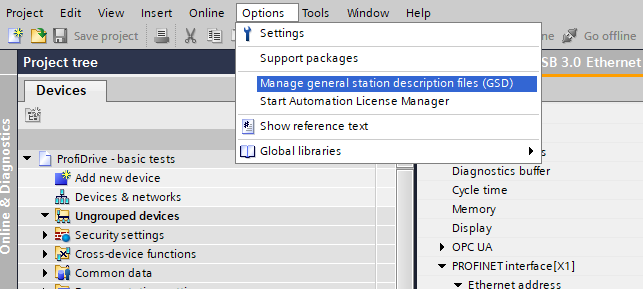
- Load the GSD file that corresponds exactly to the part
number.
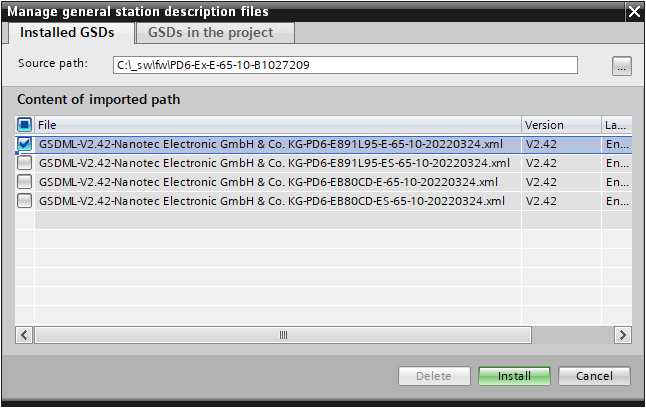
- Select in the hardware catalog your product and add it to your
network via drag & drop.

- Connect the ports according to the cabling and assign the Nanotec controller to
the PLC.
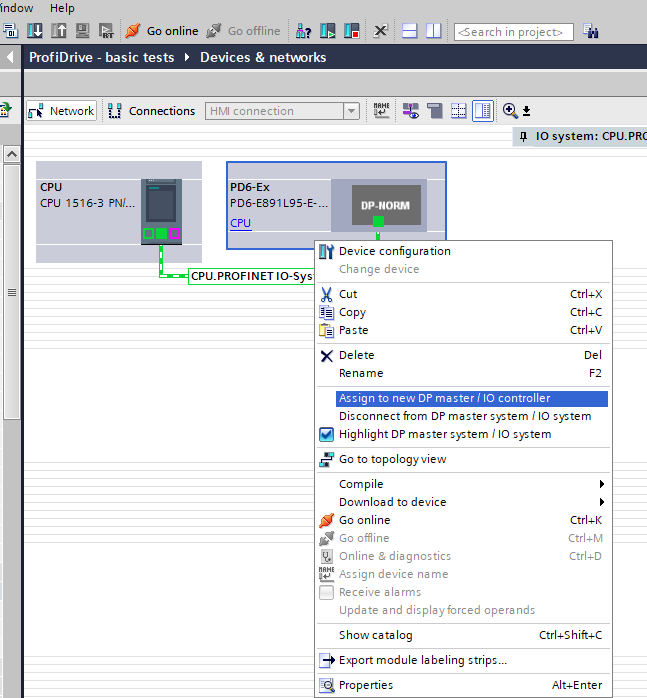
To access any object or parameter in the device, we can use the Base Mode Parameter Access. To do that you need to use a write record and a read record data block, which both use the index 0xB02E. The hardware ID is the ID of the Parameter Access Point of your device.
You can send/receive IO-Data cyclically via the Telegrams or read/write acyclically via the Parameter Access Point. For this you need to use a write record and a read record data block, which both use the index 0xB02E. The hardware ID is the ID of the Parameter Access Point of your device.
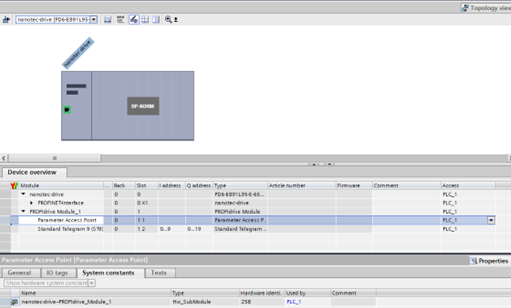
The relevant data blocks should look like this:
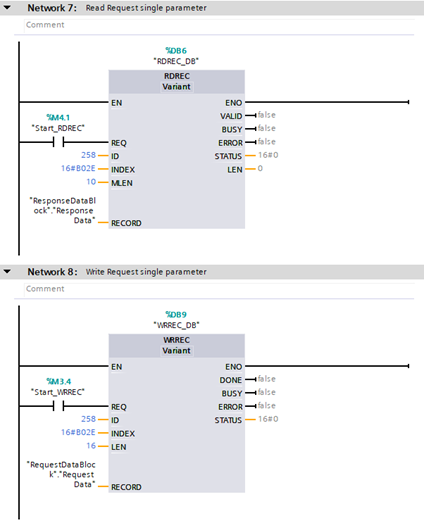
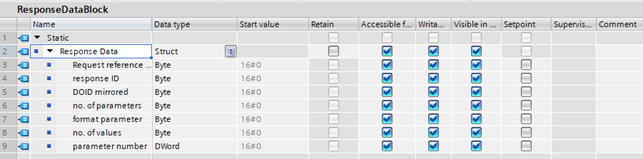
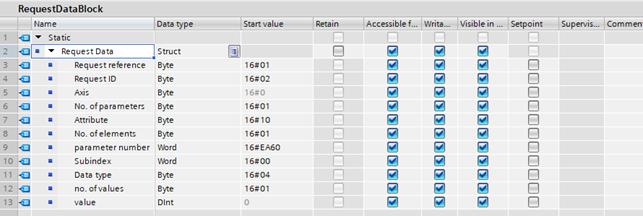
To read/write single parameters, use the Watch and Force Table:

Following variables are relevant in the process:
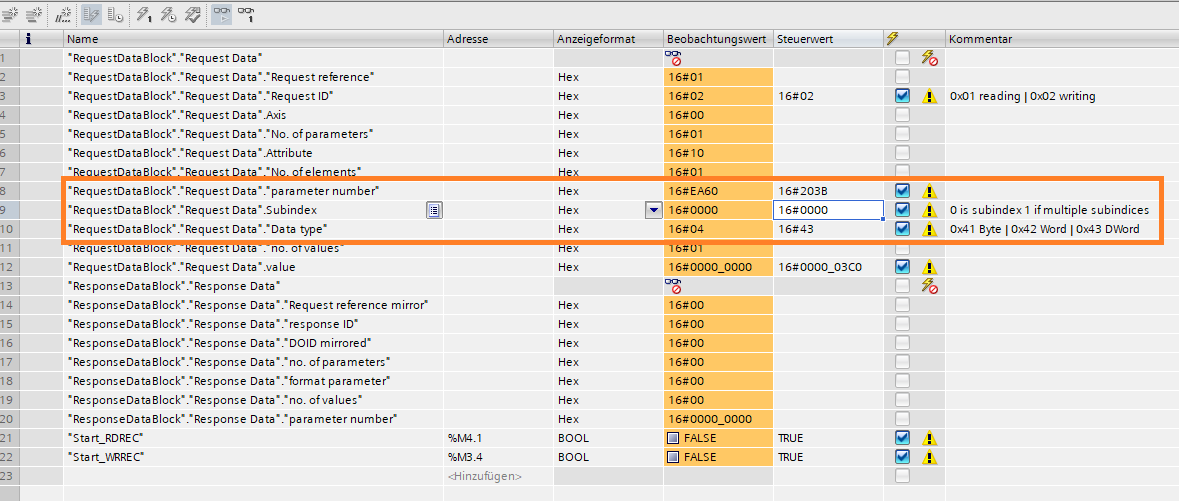
- Parameter number: here you enter the object index.
- Subindex: here you enter the object subindex. For objects with multiple subindices, the value "0" corresponds to subindex 1.
- Data type: here you enter the object data type.
